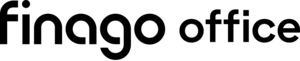To initiate your journey with the Finago Office API, follow these steps:
Step 1: Request Access
Locate your Finago Office Client ID for the organization you intend to request access for. Keep this Client ID on hand and complete the access request form by visiting this link.
How to find Client ID:
- Log in to Finago Office under the organization that will own your integrations.
- Navigate to Accounting and then either:
- Go to Manage vouchers, where you can find the Client ID. The Client ID is the number preceding "@voucher.24sevenoffice.com" at the top-right corner.
- Alternatively, go to Administration > Settings > Retrieval, and find the Client ID next to "@voucher.24sevenoffice.com" there.
Step 2: Enable Developer Admin Panel
After we review your request and approve it, the Developer Admin Panel will be activated for your organization's account with the specified Client ID.
Step 3: Create Your First Application
Head over to the Developer Admin Panel. Here, you can create your inaugural application, define its scopes, obtain the necessary credentials for acquiring an access token, and kickstart your integration with our API in no time.
If you have any questions or issues during the setup process, please do not hesitate to contact API Team for assistance.