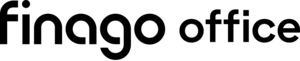Read all lines associated with a specific sales order.
GET
/salesorders/{id}/lines
curl \
--request GET 'https://rest.api.24sevenoffice.com/v1/salesorders/{id}/lines' \
--header "Authorization: string"
Response examples (200)
[
{
"id": 123456789,
"tax": {
"id": 1,
"rate": 25,
"number": 1
},
"type": "product",
"price": 49.99,
"account": {
"id": 200001,
"name": "Accounts Receivable",
"number": 1500
},
"product": {
"id": 101
},
"quantity": 2,
"description": "Leather handbag with adjustable strap.",
"discountRate": 10
},
{
"id": 123456790,
"tax": {
"id": 1,
"rate": 25,
"number": 1
},
"type": "text",
"price": 4.99,
"account": {
"id": 200001,
"name": "Accounts Receivable",
"number": 1500
},
"quantity": 5,
"description": "Customized gift wrapping service.",
"discountRate": 0
},
{
"id": 123456791,
"tax": {
"id": 1,
"rate": 25,
"number": 1
},
"type": "product",
"price": 39.99,
"account": {
"id": 200001,
"name": "Accounts Receivable",
"number": 1500
},
"product": {
"id": 103
},
"quantity": 1,
"description": "Silk scarves with intricate floral patterns.",
"discountRate": 0
}
]