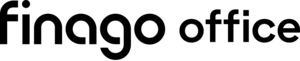List dimension elements. Get a list of active dimension elements for a specific dimension type. If there are many elements, the results will be paginated, and a Link-header with rel=next will provide the path to the next page.
GET
/dimensions/{dimensionType}/elements
curl \
--request GET 'https://rest.api.24sevenoffice.com/v1/dimensions/{dimensionType}/elements' \
--header "Authorization: string"
Response examples (200)
# Headers
Link: string
Access-Control-Allow-Origin: string
Access-Control-Allow-Credentials: string
X-Trace-Id: string
# Payload
[
{
"dimensionType": 1,
"value": "13",
"name": "Project 13"
}
]